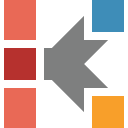What Are the Hardware / Software Requirements for the Computer to Use Kinetics Neo?
Minimum Hardware / Software Requirements
- Intel® Core i5 x64 (64 bit) processor or similar,
- 8 GB RAM,
- hard disk space 20 GB,
- display 1440 x 1050,
- Windows 11 x64 / Windows 10 x64.
Processor (CPU)
Kinetics Neo works usually quite fast. But sometimes it takes some time to calculate the results. For example, it may happen during the the optimization of the complex kinetic model which includes many measurement files.
Our recommendations are: please use the modern, at least quad core 64-bit processor. The CPU frequency is more important than the number of the processor cores. So, when possible, please use the computer processor with "more GHz".
Memory (RAM)
The Kinetics Neo software usually don’t occupy more that 160 MB RAM during processing. But the Windows also demands some RAM. We recommend to use 8 GB RAM as minimum for Windows 11 / Windows 10 in x64 mode. It is a good idea to have 16 GB RAM or more if you purchase a new computer. It may be needed not mainly for Kinetics Neo software, but for fluent work of the Windows itself.
Microsoft Windows
Kinetics Neo runs under Microsoft Windows 11 x64 or Windows 10 x64 operating system. This means the Windows must be installed as 64 bit operating system.
Additionally it is necessary that the Microsoft .NET Framework 4.8 is installed. Usually it is already pre-installed in the latest Windows 11 and 10 versions.